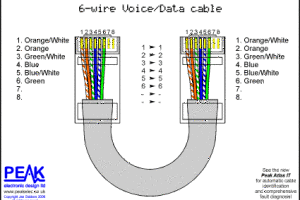5707 State Route 309
Galion, OH 44833
Services:
Cat 5 and Cat 6 installation, Fiber, Networking rack and panel installation, Low voltage wiring, Wireless access points, VOIP installation, Install and set up commercial routers, switches, and network access points, Provide support to customers (Tailwind, Charter, etc.), CCTV, IP cameras, Break/fix, Troubleshooting, Installation of video data and phone, Digital voice services and cut-overs, Digital migration, TV mount installation
Areas Covered: Texas, Louisiana, North Carolina, West Virginia, Kentucky, Ohio, Michigan
P.O. Box 177233 Irving, TX 75017
David Merchant
Phone: 972-893-1145
Email: dmerchant@metrots.com
Website http://metrots.com/
Company’s Capabilities We have over 10 years’ experience designing and installing structured cabling networks. All cabling and layouts are done in accordance with the TIA-586A/B wiring standards and performed by certified technicians. We use nothing but the highest quality of materials and guarantee all our work. Remodels and new construction. No job to big, no job to small – we do it all.
• Cat5e, Cat6, Cat6a Data & Voice
• Indoor & Outdoor Wireless Infrastructures
• Broadband, Voice, and VoIP Services
• Security Cabling – Access Control & Intrusion Detection
• Video Surveillance – IP, CCTV, & Wireless Camera Systems
• Network Equipment Sales & Installation
• IT Support & Managed Services
• Emergency Response
Company’s Geographical Coverage Area DFW Metroplex and surrounding areas. Dallas, Tarrant, Denton, Collin, Rockwall, Kaufman, Ellis, Johnson, Hood, Parker, and Wise Counties.
19001 Meadow Lane Suite 304
Strongsville Ohio 44136
Anthony Paradise
Phone: 2162051377
Email: info@nextlevel216.com
Website www.nextlevel216.com
Services:
We are Cleveland’s premier technology solutions provider
specializing in the design and installation of computer networks,
business phones and systems, structured cabling, security cameras and
systems, and audio/video systems.
Coverage Area:
Ohio
Whether a company is designing a new network or upgrading their current system, there are several elements to consider in order to assure the best return on investment. Extra research in the beginning can translate to tremendous long-term savings, in terms of time and money. A well-designed network allows for cost-effective use of a company’s technology resources and flawless communication between users.
The first thing to assess is the overall cost of the network. It’s good to look at the project not only in straight purchase orders, but also in terms of total cost of ownership (TCO). In addition to the initial price of the necessary hardware and software, one should also consider the cost of installation, maintenance, and what will be required for future upgrades.
Once you take into consideration labor, site modification, potential building code and environmental fees, the cost of installing a complex cable plant can easily become the most expensive component of a large network. There are structured cabling professionals who can suggest an efficient physical layout and implement a color-coded system for cable runs. This will keep long-term costs to a minimum. They can also take into consideration future network expansions so you will have room to grow in the new space.
As networks become more complicated, they become more expensive to configure, monitor, and maintain. Support costs including training, hiring network managers and administrators, and dealing with power and bandwidth issues can quickly escalate, eating into company profits.
There are plenty of options to consider when deciding to expand or update your network. These opportunity costs also includes the cost of choosing NOT to upgrade or expand. However, the cost in terms of lost competitive advantage, reduced productivity, and diminished performance can also have a devastating impact on a business.
An external factor that can impact the overall cost of your network is the number of users. This is where the network effect comes into play, which is the premise that a network, especially a technology network, becomes more valuable to its users as more people use the network. However, there comes a point where an increased number of users will actually cause a network to become less effective and less valuable. A company must strive to find a good balance between network users and network capabilities.
When a company is looking to expand or upgrade their current network, they are considering the cost of performance trade-off. Simply put, “Is the increase in performance and network capabilities worth the expense to the business?”
Network performance is determined by examining a number of factors, including number of users, and speed, and is measured be examining bandwidth, throughput, latency, jitter, and error rate.
In January 2015, the FCC voted to change the definite of ‘high-speed Internet’ or ‘broadband’ from 4Mbps to 25Mbps, which means that anything less that 25Mbps is not actual broadband-level speed. The rise of streaming music and video means that networks require a lot more bandwidth than even five years ago and the FCC is working to increase minimum standards to 100Mbps
Bandwidth is the maximum rate that information can be transferred and is commonly measured in bits/second. Throughput is the actual rate that information is transferred and is determined by bandwidth, signal-to-noise ratio, and hardware limitations. Latency refers to the delay between the sender and the receiver and is mainly a function of a signal’s travel time. Jitter is the undesired deviation in time it takes for information to arrive at the receiver. And error rate is the number of corrupted bits expressed as a percentage of total bits of a data stream over a communication channel, either through wired or wireless networks.
When it comes to wired communications cables, the debate that continues to rage is ‘fiber or copper’? As bandwidth capabilities increase, both copper and fiber cable manufacturers are developing products that offer greater capacity and flexibility. Distance and speed are at the root of the discussion. Optical fiber tends to be safer, lighter, more scalable, and carries higher data bandwidth. Copper, on the other hand, is less expensive. Both are very reliable and reasonably durable. However, the optic fiber industry has been able to accommodate the increase in bandwidth very well, resulting in reduced costs.
Presently, there are two viable choices for Ethernet cable: Cat 5e and Cat 6. Cat 5e stands for Category 5 enhanced cabling and is made to support 1000 Mbps “gigabit” speeds. It also was designed to reduce the “crosstalk,” or interference that standard Cat 5 cables experienced. Cat 5e cables deliver fast, reliable speed.
On the other hand, Cat 6 cable is capable of 10-Gigabit speeds and offers extra interference improvements. This speed isn’t really necessary for most home networks, but small businesses may require this level of cable, depending on network requirements. This is especially true if you are transferring large files between computers. If you upgrade to Cat 6 cables, remember that you’ll also need to upgrade to a gigabit-capable router and gigabit-capable network to achieve these speeds. Remember to pay attention to installment costs when doing so.
By understanding these costs and performance-related elements, a company, small business, or even a technologically advance private residence can save time and money when deciding to install, upgrade, or expand a network.
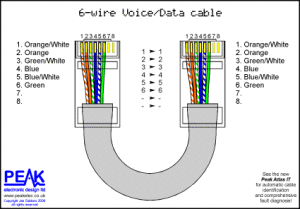 For the installation of ethernet cables and connectors no toolbox would be complete without certain tools. Ethernet cables have to be at least Cat5 or higher. Though Cat5 is largely antiquated, it is still seen from time to time. Ideally the wire used will be Cat5e or higher.
For the installation of ethernet cables and connectors no toolbox would be complete without certain tools. Ethernet cables have to be at least Cat5 or higher. Though Cat5 is largely antiquated, it is still seen from time to time. Ideally the wire used will be Cat5e or higher.
Wire cutters should be the #1 tool in the electricians toolbox. Watch out for the rubber. When it starts to wear the wire cutters no longer have as much protection against shocks and burns as they once had. So, no matter how long you have been working with that trusty pair of wire cutters, if you have had to wrap duct tape around the handles, it is well past the time for a new pair.
The crimper, dare we say #2 tool in the toolbox. This guys main purpose is to join together electrical connectors. There are hundreds of types of electrical connectors. The full breadth of them would take up many articles. What they do, in a nutshell, is to serve as a temporary or permanent connection between to electrical wires. The wire is crimped, some crimp twice, to make sure that the connector remains in place. They can also connect directly to a terminal.
A modular connector is a device which was originally designed for telephones. They were first developed in 1974 and quickly replaced the hard wired connections that had been in place prior. Be sure to note the gender of each plug. To avoid confusion, male connectors are plugs and female connectors are either jacks or sockets. Jacks are always in a permanent location, but, plugs are movable. Cables can also be connected by using a male-to-male adapter. The same can be done with the female jacks, they would be wired together.
The punch down tool, aka a krone tool is a small handheld tool. It is used for inserting wire into insulation-displacement connectors, which also go by biscuit jacks. The punch down tool is spring loaded and works similarly in principle as a center punch. When an electrician pushes down on the punch down tool, the spring loaded action goes through the tip. It is great for cutting through the outer casing of the wire while still leaving the internal ones intact.
While looking at these tools, do not forget the most important tool of all, yourself. Gloves need to fit right and should be leather or a similar shock absorbing material. The boots you wear should be neither too big nor too small and should have ankle protection. Rubber soles are a must to prevent shocks.
The most important tool of all though, is common sense. This can’t be taught unfortunately. But paying attention and thinking things through go hand in hand with electricians. Hopefully those who are already in the field are the common sense type. Knowing what you are going to do, before you do it, prevents more accidents, wasted time, and wasted money than any other tool. Be sure to use it and the tools of the trade for the most success.
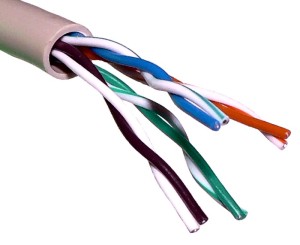 UTP Cable is a shorter way of saying unshielded twisted pair. This is one of the least expensive wires and works for basic needs of phone systems so it is one of the most commonly installed in residential industries.
UTP Cable is a shorter way of saying unshielded twisted pair. This is one of the least expensive wires and works for basic needs of phone systems so it is one of the most commonly installed in residential industries.
The twisted cable pairs work to cancel out EMI (electromagnetic interference) from external sources. This would be interference from electromagnetic radiation, ground water, pressure, root systems and more. It also cuts down on crosstalk. Interestingly enough, UTP wire is accredited with being discovered by Alexander Graham Bell. It is no surprise that UTP Cable is the single most common type of copper telephone wire.
The two wires in each pair carry opposite signals. Each signal is detected as the opposite end when the signal reaches the receiver. Twisting the pairs together is how the effects of crosstalk are countered.
Multiple pair cabling is a necessity for handling all forms of communication needs. The purpose of the cable really determines how many pairs are needed. Analog systems, digital systems and ethernet systems all require a different number of pairs. Sometimes, because it is less expensive than coaxial cable, UTP and STP (Shielded twisted pair) are sometimes used in basic LAN installations.
Most of the time though, UTP cables are used in computer networking and in modern Ethernet solutions. It is also used in data networks as networks which have short or medium length will save money over optical fiber or coaxial cable.
UTP cable is also finding a home in video applications. Mostly it is security cameras, not the cinematic type. The bandwidth of UTP has been improved so it now matches baseband needed to connect.
Each wire in the UTP cable model has four parts. The conductor and the insulator are parts of the wire itself. The third part is the twisted unit. This twisted unit will have two wires, each one will have a conductor and an insulator. The sheath covers the sets of twisted wires, keeping the whole unit from cuts, scrapes, burns, etc…
Originally, the corporation AT&T, came up with a 25 pair system which is now the standard for indoor telephone applications. A subset of the colors (blue white, white blue, orange white and white orange) still appear in most UTP cables.
The insulator keeps the cables from crossing and limits crosstalk. Most insulators are made from a material such as FEP or polyethylene. These are covered in a polyethylene jacket. The different twist rates allow for more or less Mbps Wires which are paired together are specially matched to minimize the crosstalk from each bundle.
Between the cost efficiency and the versatility it has, UTP wire will be in play for a long time. More research is constantly being done to find ways to utilize existing resources and create new ones to find better and better communication wires. In the end, it comes down to a choice between cost effective and quality, there are many nuances to consider when finding the right point in the middle.
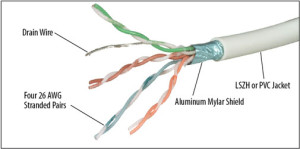 It can be confusing for the consumer to know the difference between one wire and another. As a certified electrician, there are questions you will be asked about what cable is being installed and why that one. There is a simple way to put into layman’s terms the difference between Category 6 (more commonly known as Cat6) and Cat5 wires.
It can be confusing for the consumer to know the difference between one wire and another. As a certified electrician, there are questions you will be asked about what cable is being installed and why that one. There is a simple way to put into layman’s terms the difference between Category 6 (more commonly known as Cat6) and Cat5 wires.
If you are lucky, you’ll never have to uninstall Cat5 from a home or yikes, a business. It is nearly obsolete in modern times, but when it came out it quickly became an industry standard. Cat5 could only handle 100 Mbps. This wire is mostly found in places that haven’t had upgraded their wiring in a very long time.
Cat5e is the “new and improved” version of Cat5. Its features included 1000 Mbps and a process which eliminated much of the crosstalk caused from exposed or touching wires. This wire eliminated many of the problems associated with Cat5, but it was not good enough to keep up with the increasing demand of a technologically driven society.
Along comes Cat6. Capable of handling 250 MHz and equipped with an internal separator to keep paired wires from crossing. This wire is usually seen in the business and commercial industries where communication needs to be quick and reliable. This wire costs more than Cat5e wires, but for some business’ this has the potential to become a thing of the past.
More and more frequently, there is becoming an emergence of shielded cable. Shielded cable is very well insulated. Not only is each pair wrapped in foil, but the whole set of wires is covered with a braided layer. This wire is the creme de la crème of wires. As such, it is more expensive than Cat 6.
There is an extra to look for, especially when installing new ethernet plugs. It is called snagless. This just means that there is an extra shield which keeps the clip from catching on something and snapping off. It is also a great feature when trying to snake wire through a wall.
It is hard to see what may be the next evolution for wire. Will Cat 7 have self trimming ends? With the constantly evolving demand for faster speeds, more bandwidth, and less Crosstalk, the wire engineers need to go 20 years in the future and predict the demands. Not only the demands of the consumer, but also the demands of the industry itself.
There will be no shortage of those who are cutting edge in the field. All the newest tools and equipment and techniques need to be known. Those businesses who upgrade their internet connection may not know the science behind it, but they will always want to work with those who have the most current training. It is the only way to keep up with the increased amount of competition that occurs in society today.
 Going in depth as to how the wire itself is made is a long process. For the sake of this article it will be discussed how to make Cat5 wire into an ethernet cable. The first step in the process is to unroll all of the network cable. It is a smart idea to leave a little extra incase any of the wires have rips, cuts, or tears in their plastic sheathing.
Going in depth as to how the wire itself is made is a long process. For the sake of this article it will be discussed how to make Cat5 wire into an ethernet cable. The first step in the process is to unroll all of the network cable. It is a smart idea to leave a little extra incase any of the wires have rips, cuts, or tears in their plastic sheathing.
The outer jacket of the wire needs to be carefully removed so as to not cut the jacket covering the internal wires. It should be noted that if one of the inner wires has damage to the casing they will need to be cut off and the process starts again. Now you’re glad you have that extra wire aren’t you?
The easiest way to cut off the outer jacket is to slice it lengthwise about an inch from the end. Then cut around the outer casing. It is easier to move the wires out of the way at this point. Once the outer jacket is away, there will be four pairs of twisted wires (eight wires total). Each pair will be color coded with one solid and one white with a stripe that matches its paired wire.
No matter how careful you were, check the inner wires for cuts and scrapes. None of the copper wire inside should be exposed. If it is, there will be poor connectivity when the project is done. Untwist the wires so that they are flayed out and trim them to 3/4″ in length from the outer jacket.
The wires will need to be laid out to match the job specifications. This will most commonly be (from left to right) white orange, orange, white green, blue, white blue, green, white brown, brown or, alternatively, white green, green, white orange, blue, white blue, orange, white brown, and brown.
Place all of the wires directly next to each other, so there is no space between them. Make sure the wires have stayed in the same position. Cut the wires down to 1/2″ from the jacket. It is important to make sure the wire are cut flush or connectivity will be damaged.
With the wires still flat and in the same order, slide them into the RJ-45 (ethernet) plug. The flat surface of the plug should be on top. Look at the plug to make sure all the wires went into the plug. Some muscle may be needed to get them all into the right space.
Before crimping the wire, once again, make sure the wires are in the right order. The crimping tool will make a ratcheting noise when the process is complete. Some people prefer to double crimp to make sure all of the pins stay in place.
This process will be repeated for the other end of the cable. When both ends are done and plugged in, be sure to check the connectivity. This can prevent issue further down the road. As uou can see, the process is fairly simple, and with practice it will become as natural as breathing.
Secured Alarms 2943 E. Broadway Ave Muskegon , MI 49444 Services: Anything low voltage — Any wires we run are certified, ran in a timely and neat fashion. ALL our customers are repeat customers! Areas Covered: Western Michigan, North Central Indiana
MichCan Integration Specialists 22698 Phelps Clinton Township , MI 48036 Services: We do all forms of low voltage cabling. Data Cat5, Cat6, Cat7. Also fiber optic cabling. We aslo do audio/video distribution cabling both analog and digital. We also install security cameras and access control. Areas Covered: All of Michigan
Great Lakes IT Consulting & Services 21731 Donaldson St. Dearborn , MI 48124 Services: General IT Contractor Cabling: Copper, Fiber, Coax Data, Voice, CCTV Areas Covered: Metro Detroit Area 50-100 miles radius
DBA Dragoljub Buljigic 50256 Oakview Dr. Chesterfield , MI 48047 Services: Design and implementation of integrated network solutions for small and medium-sized businesses (hundreds of users). Areas Covered: Michigan and surrounding states.
CTEK USA LLC 7641 Wyoming St Dearborn , MI 48126 Services: Professional cable installers, CCTV installers Point of sale systems telecom and access control. Areas Covered: State of MI, OH, IL, IN
Compass Technology Solutions 24546 21 Mile Rd Macomb , MI 48042 Services: Compass Technology Solutions is a full service system integrator. We can provide warranted structured cabling systems, CCTV, Access Control, Audio Visual, Fire Alarm and Building Management Systems. Areas Covered: We service the Michigan, Ohio, Indiana and Illinois areas.

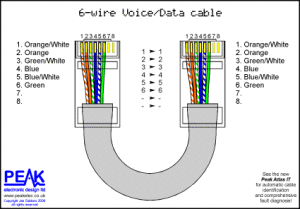 For the installation of ethernet cables and connectors no toolbox would be complete without certain tools. Ethernet cables have to be at least Cat5 or higher. Though Cat5 is largely antiquated, it is still seen from time to time. Ideally the wire used will be Cat5e or higher.
For the installation of ethernet cables and connectors no toolbox would be complete without certain tools. Ethernet cables have to be at least Cat5 or higher. Though Cat5 is largely antiquated, it is still seen from time to time. Ideally the wire used will be Cat5e or higher.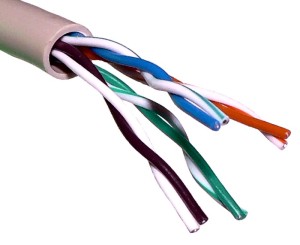 UTP Cable is a shorter way of saying unshielded twisted pair. This is one of the least expensive wires and works for basic needs of phone systems so it is one of the most commonly installed in residential industries.
UTP Cable is a shorter way of saying unshielded twisted pair. This is one of the least expensive wires and works for basic needs of phone systems so it is one of the most commonly installed in residential industries.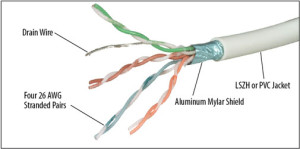 It can be confusing for the consumer to know the difference between one wire and another. As a certified electrician, there are questions you will be asked about what cable is being installed and why that one. There is a simple way to put into layman’s terms the difference between Category 6 (more commonly known as Cat6) and Cat5 wires.
It can be confusing for the consumer to know the difference between one wire and another. As a certified electrician, there are questions you will be asked about what cable is being installed and why that one. There is a simple way to put into layman’s terms the difference between Category 6 (more commonly known as Cat6) and Cat5 wires. Going in depth as to how the wire itself is made is a long process. For the sake of this article it will be discussed how to make Cat5 wire into an ethernet cable. The first step in the process is to unroll all of the network cable. It is a smart idea to leave a little extra incase any of the wires have rips, cuts, or tears in their plastic sheathing.
Going in depth as to how the wire itself is made is a long process. For the sake of this article it will be discussed how to make Cat5 wire into an ethernet cable. The first step in the process is to unroll all of the network cable. It is a smart idea to leave a little extra incase any of the wires have rips, cuts, or tears in their plastic sheathing.