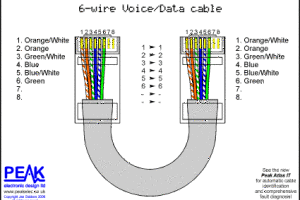Network Cabling Do’s and Do Not’s
With the internet as a constant source of information, plenty of people are leaning towards the DIY category when it comes to technology projects, including network cabling. Attempting to install cables yourself can definitely be cost effective, but it might be at the price of your sanity. Finding a network cabling solution that actually works is a demanding and exacting process involving many steps. Many people who start a project end up abandoning ship in the middle and calling an expert. Whether you’re doing it at your home or someone else’s here are some cabling tips for both network cabling professionals and wanna-be aficionados.
– DO remember that cable length matters. One hundred meters, or 328 feet, is the maximum cable length allowed by the standards set by the EIA/TIA. And take note that this distance includes your patch leads. If you have two 15 meter patch leads, then you only get to have 70 meters of horizontal cable.
– DON’T go with long patch leads unless absolutely necessary. They will decrease the effectiveness of the system and degrade the electrical signal.
– DO keep all cables dry and cool. A wet environment will affect the copper in the cables and mess with signals. If cabling between buildings, be sure to budget for waterproof conduits and capped ends. Large bundles of cable tend to overhead and also impact the signal, so try to keep to smaller bundles.
– DON’T lay your cable next to other electrical cables or other electrical sources of interference. Other electrical cables will create 50/60Hz current interference and noise spikes, similar to a transformer. Florescent lights will do the same thing, so try to stick to low power lighting or LED’s as they will cause less problems. And put air conditioning on a different power source to minimize power ripples.
– DO plan for the future. Realizing that technology is an ever changing beast and that every company’s needs will change with the times is important when installing a network cabling solution. You don’t have to choose the best and most expensive option – most places won’t need 10 Gbps network connections, ever – but picking products that will give a company room to grow is essential. They may not need to update their system as quickly, but when they do, they are much more likely to choose someone who helped them have a usable system, instead of a quickly antiquated one.
– DON’T crush your cables by overloading your cable trays. Cables stuck at the bottom of a tray can be easily flattened by heavy cables like Cat6. This will lower the effectiveness of the signal. Also, cable trays that are suspended from ceiling or wall mounts can easily fall, ruining your installation, and whatever was originally beneath it.
– DO remember that dust caps actually have an important purpose. They stop dust buildup from getting inside the connector and keep the run length and signal strong and unaffected.
– DON’T skimp by with just doing OTDR testing. It is really just a simple light test and can be cheated easily. Test your Fiber Optic cable with a Power Meter to find out how much light power you’re losing in the terminated cable run.